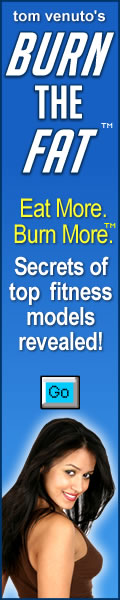| Home | Contact | FAQs | Testimonials | Order |
|
Burn The Fat Banner Ads
Tested and Proven Sales-Making Banners As you scroll down the page below, you will find a large collection of banner ads in various sizes, colors and themes - downloadable in zip file format. You will also find our banner advertising tutorial, "Banner advertising: 10 Tricks of the Trade." Currently, we do not have specific data on impressions, Click through rate (CTR), total clicks or conversions. However, every banner on this page has made sales. No guarantees can be made about sales results from using these banners. The results that banner advertising produces can depend as much upon the audience, the site placement and the context in which the banners are used as the copy and design of the banners themselves. Suggestion: use clickbank TID codes or use tracking software (ad trackz, etc) to see how you are doing. If you use sophisticated tracking on your banners, we'd love to hear from you so we know what's working for you so we can provide you with even more of what's working. Our banner department is in the middle of a major expansion and revision for 2010. We will be quickly adding a huge variety of banner colors, sizes and themes this year, but if you currently don't see the type of banners you need, please don't hesitate to email us and request custom banners. Optimal Banner Placement For Maximum Impact and Sales: 1. Above the fold on your main/home page. If you want MAXIMUM sales from banners, then the optimal banner ad placement is above the fold also known as the first screen. That's the part of the web page that your visitors will see without doing any scrolling. This includes your top and center location, your upper right hand column and upper left hand column. On a blog for example, stick the skyscrapers in the upper right hand or upper left hand columns. 2. High traffic article web pages. First, find your highest traffic article/content pages on your websites. If you don't know, then check your traffic logs or have your webmaster check your traffic logs. If you have done SEO work to get high placement on specific pages and you come up high in search engine results, those are the pages on your site you start with. If you have an autoresponder system that sends people to certain pages on your site like clockwork, those are also ideal pages for banners even if they aren't ranked well in the SERPS. 3. Article sidebars. Find your highest traffic article pages and insert skyscraper banners (160 X 600 or 120 X 450, etc) on the right hand column as sidebars. Here's an example: Healthy Fast Food Article with sidebar skyscraper 4. Article footers. Find your highest traffic article pages and insert banners at the end of the article. Even the folks at Google ad sense have noted that "ads placed directly below the end of the editorial content tend to perform very well." What happens is, the reader hits the end of the article and then is almost automatically looking for someplace else to click. If the article was a good credentialization piece for the author ("This guy knows his s**t!") and or if it was a good pre sell for the ebook itself, the CTR can be super high! For stratospheric click through rates, use one of our top-performing articles, include our most recent author's bio/resource box (with text links), AND a banner after the content - that trio works like a charm!
6. Blog footers. Set up your blog to automatically insert a banner at the end of (or in between) every blog post 7. High traffic forum pages. If you own a forum, you could make some serious cashola by putting a leaderboard (728 X 90) on top of your forum. 8. Ditch that low-paying adsense! If you are like Mr. Traffic Voodoo Jeff Johnson or the illustrious Mr. Shoe Money and you make mucho fungolas with Ad Sense, God bless you. However, most of us mere mortals do not. I just checked one of my ad sense accounts and saw that I got 643 impressions with ONE DAMN LOUSY CLICK for a whopping page CTR of 0.16% and a whopping $1.14 commission. Woo hoo! I'm buying a Ferrari! (NOT). I swapped out that lame google ad sense (google has made enough money anyway), with a burn the fat banner. WHAM! Same day - a $59.95 sale of the deluxe edition. (did you know that ONE SALE of the burn the fat deluxe per day for a year is ELEVEN THOUSAND DOLLARS? Not quite Ferrari money.... then again, what if you built a dozen of those pages?) Have you been sticking ad sense on your BEST, highest traffic pages and only making a few lousy pennies per click? If so, then swap the ad sense out and put our Burn the Fat banners in skyscraper and square slots where your under-performing ad sense ads were running. 9. HTML ezines Use the banners in your HTML ezines and newsletters. 10. Thank you pages, confirmation pages and download pages. As Mark Joyner of "Integration Marketing" fame has been teaching for years, thank you pages, confirmation (of email subscription) pages and download pages are the most overlooked pages by newbies and experienced internet marketers alike (especially the subscribe confirmation pages, which can often get a lot of traffic if you get a lot of opt ins. Put banner ads on those pages! QUICK TESTING TIP: If you own an email list or if you're good at driving traffic with ad words, here's how you can test new banners quickly: Put up a content page based on the keywords or subject matter you want to target. (check out our article library!) Then instead of just letting it sit there and waiting for organic traffic, (which, yawn, is like watching the grass grow), send an email blast or use PPC to push traffic straight to that page. If you've ever done split testing and you don't have high traffic, you know how frustrating it can be to wait and see the results. If you have a tracking code (at least a clickbank TID code) on every banner, you'll know instantly how well a new banner is working for you. Download and Upload Instructions:1. Please choose the style of banner ads that you would like to use on your web site from the libraries below. 2. Click on the "Click Here to Download..." links below to save the banner zip file to your computer. The zip file will contain a large collection of that type of banner in various sizes, with different color themes and with different sales copy. Note that some of the banners do not have a zip file. 3. Upload the banner/button to your web server. 4. Place the image on your web site in the location you would like it to appear. 5. Create a hyperlink on the
banner/button using your clickbank hoplink code: ** In order to keep BurnTheFat.com loading quickly and providing your potential customers with the best possible purchasing experience, please DO NOT link these image locations to your web pages when placing them on your web site. Only serve the images from a local location on your own web server. Note: If you need more help installing your banner ad onto your website, please check out our much more thorough tutorial here: HOW TO INSTALL A BANNER AD ON YOUR WEBSITE If you still need assistance with installing your banners, simply click on the "contact" link for personal assistance from our support staff. When you email, please provide a detailed description of the problem you are experiencing and the steps you have taken in installing your banner or button. Sincerely, John Sifferman
Newest and Best-Converting Banners
NOTE: So far the best performing banners are the skyscrapers "Women: Click here, Men: Click Here"
Click Here to Download the Entire Library of Eat
|
||||||||||||||||||||||||||||||||||||||||||||||||||||||||||||||||||||||||||||||
| Home | Contact | FREE Report | FAQs | Testimonials | Affiliates | Order | Links | Customer Service |
A Division of Fitness Renaissance, LLC
PO Box 5097
Hoboken, NJ 07030
| Privacy Policy | Terms of Use | Disclaimer | Affiliate Agreement |
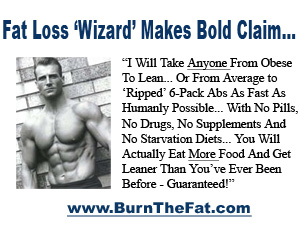 5. Article body. What the heck - why not drop a square or rectangle right in the middle of an article? You force the reader to see it if it is placed between paragraphs. You can also right justify it so the article text wraps around the banner. Text banners that look like editorial work particularly well inside the body of articles (see example to your right). Also check out our
5. Article body. What the heck - why not drop a square or rectangle right in the middle of an article? You force the reader to see it if it is placed between paragraphs. You can also right justify it so the article text wraps around the banner. Text banners that look like editorial work particularly well inside the body of articles (see example to your right). Also check out our